Back
Applying(Steps) for PGCET Karnataka 2019
| Published on: 15 ಜೂನ್ 2019
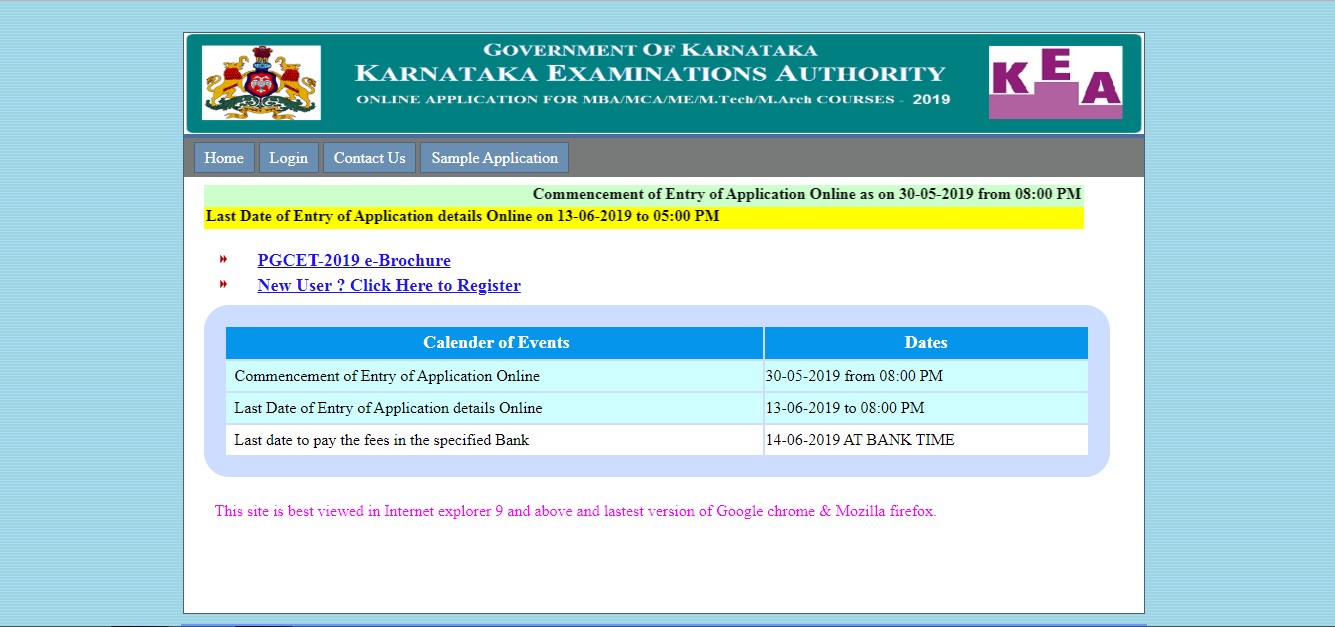
pgcet application login 2020:
PG (Post Graduation) is most student’s dream, and to get into good colleges, one has to write the PGCET exam and then applying for it is coming to closure for the year 2019.
Step 1 : Visit the website using the link, http://164.100.133.73/pgcet2019appd/(S(qmwgl3lrxno5sx10gjbjhzcx))/Home.aspx
Step 2: Since this will be the first time user is visiting the website, one has to register first. Click on “New user? Click Here to Register” to register Step 3: select “Yes” option (Assuming applicant is from India)
Step 4: Fill in the respective details and select the relevant information applicable to you like Name, Date of birth as in SSLC marks card. Prefer giving the userId as your mail id only. After filling up the details, click on the ‘submit’ button.
Step 5: The user id must be created and should see the below message.
Step 6: Login using the portal and enter the credentials mentioned during registration.
Step 7: Once logged in, fill in the other details
Step 8: Fill in the details like degree marks, address, college, and university details
Step 9: Upload your photograph, signature and Left-hand thumb impression in jpeg formats.
Step 10: Accept the declaration under the Declaration tab.
Step 11: Select the option of Challan under the challan tab, bank name and get the print out of the challan to make the payment. (Payment can be made in Corporation bank using that challan). After the user has made the payment, Under the ‘Payment Status’ it should show the amount paid.
References: http://164.100.133.73/pgcet2019appd/(S(c5vviodn1w2uqevpoy3u4lbu))/Home.aspx